Your precious words. You know they’ve got to be right to attract the audience you want.
You’ve slaved over them, carefully crafting each phrase. You finally hit “publish,” and what happens?
Nobody reads them. No comments, no tweets, no sharing on Facebook.
It’s enough to send a writer into deep depression and wipe out motivation to keep producing great content.
Think you need to spend another 10,000 hours perfecting your writing skills? Probably not.
Actually, the solution may be a lot easier than you expect. Writing less and styling your text so it’s easy to read could be all you need to do to attract and hold attention.
Impatient searchers
Jakob Nielsen’s seminal web usability study from 1997 showed that 79 percent of web users scan rather than read.
Think about how you use the web. You’re in search of information. And if you don’t find it on the page you’re visiting, you click away and look elsewhere.
The web is a “lean forward and participate” medium. Television, by contrast, is a “lean back and let it wash over me” medium.
What can you do to engage your readers so they lean into your content, stay on your pages, and interact with your information?
Make it snappy
To write successfully for the web, you need to forget some of what you learned in English composition class.
Accept that people scan web pages, rather than reading them in detail, and work with this reality rather than fighting it.
If you want to cover a complex topic, consider breaking it into a series of posts. It’s a great way to keep people coming back for more, and your reader will find it easier to digest your content if they get it in portion-controlled sizes.
Structure your paragraphs in the inverted pyramid style. This means stating your conclusion first, then supporting it with the sentences that follow. This helps scanners move from point to point and decide where they’d like to dive in deeper.
Once you’ve done that, use the following easy design techniques to make your content much more reader-friendly.
It takes just a few minutes to turn a post from an overwhelming mass of gray text to something that engages the reader and pulls her in.
1. Embrace the line break
There are few easier ways to make your content more readable. Even complex content can be made much more reader-friendly with the simple introduction of lots of white space.
Feature one idea per paragraph, and keep them short — three or four sentences at most.
And try writing some paragraphs with one sentence only.
2. Break up your content with compelling subheads
One technique taught here at Copyblogger is to write your headline and subheads first.
A strong headline (and therefore a strong premise) is vital to getting readers to check you out in the first place. And solid subheads keep readers engaged, acting as “mini headlines” to keep them moving through the rest of your content.
Make your subheads intriguing as well as informative. Web readers have well-honed BS meters, so don’t exaggerate or you’ll lose credibility. “Compelling” is not the same as “hypey.”
Once you’ve written your subheads, review them to see what readers/scanners will understand if they only read that part of your article. Is there a compelling story? Will they get the gist of your information?
3. Create bulleted lists
- They create fascinations your readers can’t resist.
- They’re an easily scannable way to present multiple points.
- They look different from the rest of your text, so they provide a visual break for your reader.
4. Use “deep captions”
Studies have shown that image captions are consistently some of the most-read copy on a page. Try pairing a strong image with a “deep caption.”
Deep captions are two to three sentences long. That’s long enough to intrigue your reader to dig into your whole article.
5. Add relevant and helpful links
Internal links back to your own cornerstone content will keep people on your site and reading your best material.
External links demonstrate that you’ve researched the topic and want to highlight other experts. Good content uses both to expand your reader’s understanding and add value.
Another advantage of internal links is they make it less frustrating when some dirtbag scrapes your content (cuts and pastes it to their own site without attribution).
6. Highlight content strategically
Add emphasis to your content by bolding important concepts. You reader will be able to scan through and pick out the most important information at a glance.
Don’t highlight everything (which would have the same effect as highlighting nothing). Instead, emphasize the key points so the scanner can quickly pick them out.
7. Harness the power of numbers
Think those numbered list posts are tired? Think again.
Numbers are an incredibly effective way to both capture attention and keep the reader oriented.
If you don’t believe me, take a quick look at the “Popular Articles” on the right hand of this site. You’ll get a mini-tutorial in some of the ways you can use numbers (and other techniques) to make a post more inviting.
You can often make a post more compelling just by numbering your main points. Give it a try.
8. Check your formatting to turn scanners into readers
Once you’ve used subheads, numbers, bulleted lists, and other formatting to highlight the key elements of your post, read through it again — looking only at the text you’ve called special attention to.
Does the reader get the gist? Have you pulled out the most interesting and relevant words, the words that will pull your scanner in and turn her into a reader?
How about you? What are your favorite techniques for getting readers to lean in to your content? Let’s talk about it in the comments.
Want more advanced content marketing education?
Copyblogger’s advanced content marketing training program is called Authority.
Authority is like Copyblogger amplified.
- We have weekly multimedia sessions (video, audio, transcripts) that bring you the latest content marketing strategies, tools, and approaches.
- We show you how to build a memorable online presence that builds your business.
- In our private members-only forum, you can get your questions answered by members of the Copyblogger editorial team and your fellow Authority colleagues.
Editor’s note: The original version of this post was published on December 7, 2010.


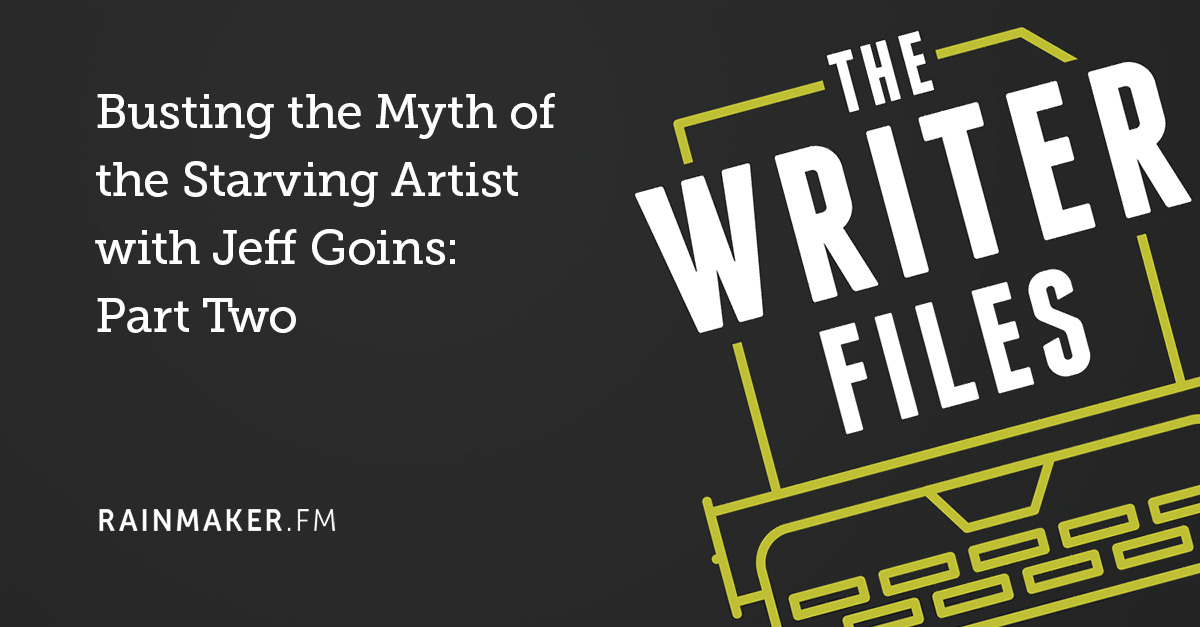
![[08] 10 Goals that Make Content Marketing Meaningful](../../rainmaker.fm/wp-content/uploads/2017/07/sites-008.jpg)

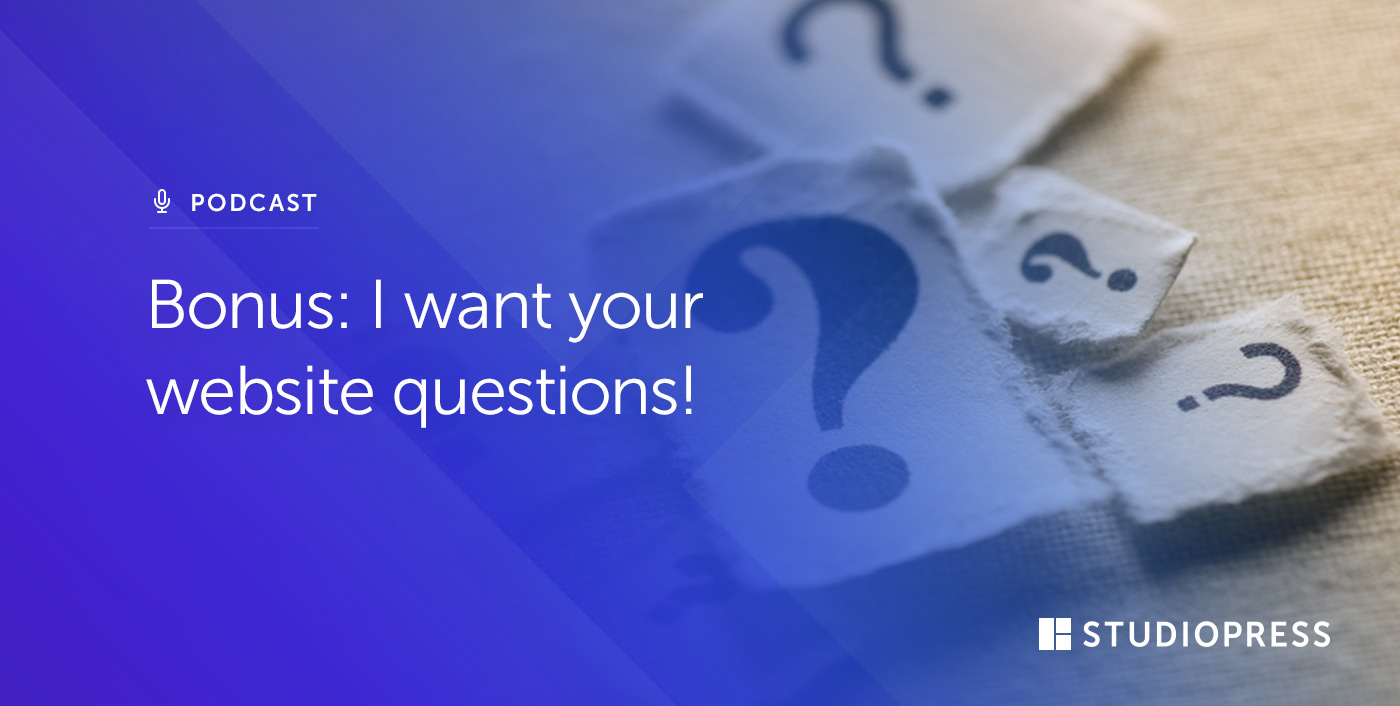
Pamela:
I like today’s article. Keep the writing short and sweet.
The same elements you bought up for blogs, also apply to B2C copy – with a few added touches. People scan the main points and short paragraphs. They usually look at the headlines and PS first. Write in conversational tone. Think of talking to a friend – over a drink – in the bar.
Bullet points focus our attention. They help break up short paragraphs and focus on key points.
Sub headers also capture our attention and usually focus on benefits.
Numbers also apply to copy. The ad, “5 Ways to Cure Corns,” ran in the National Inquirer for years (during the paper’s peak years). I got this tidbit from renown, direct response copywriter and marketer Ben Hart.
Say! These great points about writing effective blog posts also apply to good B2C copy.
Thanks for the excellent sharing!
Randy
@ Randy, thanks for your titbits; you’ve added more value to the post itself. I know I took a thing or two from your comment. Actually, your comments usually add value, so thanks.
I love #8. I never done this and it makes perfect sense.
Best article I have read on the topic. Throughout you showed us how to do it by doing it as much as you could. I will be printing this one.
Thanks
Renee
I’ve been doing this but can’t seem to get any traction.
Great tips on the issue. It is a good plan but there are many external or unknown factors also which contribute largely to traffic and visitors. Let us be comfortable with whatever we do.
Great article. I love the ‘make it snappy’ advice. It’s true that there is so much information that people view on a daily basis that it takes a different style of writing to grab and keep someone’s attention.
Great stuff!
Clear writing and simple, easy-to-follow formatting are a great way to stand out in all the visual “noise” we have to process every day.
Thank you Pamela!
I really liked the tip about writing in an inverted pyramid style.
You need to draw your readers in at the first sentence!
Otherwise, when they first land on your post, they will scan, scan, scan. If the first paragraph doesn’t draw them in, they will move on fast, fast, fast.
So, the first sentence of a paragraph is very important. When you draw the readers in, you slow them down, and then only will they really read your post.
Great post Pamela. Loved it!
Cheers!
Gloson
I remember reading a book entitled The Adweek Copywriters Handbook by Joseph Sugarman. He invented many things – like Blue Blocker sunglasses – and was a multimillionaire entrepreneur, marketer and copywriter.
He said the purpose of the first paragraph of copy, is to get you to read the second paragraph. The purpose of the second paragraph is to get you to read the third paragraph. Yada, yada, yada (reminds me of a Seinfeld episode).
Randy
I’ve recently taken to writing super-short (but complete) posts as an experiment. The one I’ve done so far got more hits and likes than most I’ve published recently.
If this works out, I’ll start treating my blog as a tidbit repository with short but useful pieces of information posted more frequently.
And there’s a good argument for linking out a lot. As long as people open them in tabs, they’ll fall back to your post when they’re done with the other site. If my limited knowledge of marketing is close to accurate, that repeat exposure should increase engagement
Interesting! That’s very cool that you saw a difference right away.
Even if some of your pieces are longer (it’s always good to have a mix), you can still format them in a way that makes them look easier to scan through and absorb.
I always make my links open in a new window so people don’t lose my site when they click on them. Not sure if that’s the cool thing to do, but I feel more comfortable adding links when I know they’re not going to click completely off my site.
I agree with getting to the point and being succinct. I started writing shorter blog posts–about 300 words instead of 500. People like them and they are much easier for me to write on a regular basis … speaking of which, I have fallen out of that habit. Gotta go blog!
I third that! The “series of posts” idea is something I’m trying out now. Just wrote my first one today in fact, so it’s cool that you wrote about it.
I’ll try to save my long complicated lessons for my paid products.
I think you’re on to something, MKR. Seth Godin uses this approach in his blog as well, and I especially like it when I’m reading on-the-go (read: on my phone). And since mobile is such a big deal today, I think you have an advantage, too.
Thank you Pamela, great article. I’ve just gone through today’s blog post and put into action smaller paragraphs.
It felt really odd to do but it looks SO much better! I will try and write like that next time, instead of trying to do it retrospectively.
You don’t waste time, do you? 😉 I’m glad it was helpful, Rachel.
Well, if something’s worth doing, might as well do it immediately! ;o)
Thanks for another great post. Copyblogger really helps me refocus and deliver better and better content to my readers. Every time I read your site I’m inspired.
This is great advice to anyone who’s looking to make a website, too. Not just bloggers and content marketers.
If you’re only going to write your website content once, like in a simple business website, it’s vital to make sure that your info is easily accessible. It just makes good business sense to make it easy for people to find what they want.
It makes your website a credibility tool for you, at the very least. And if you do it right, you might just make a few new clients while you’re at it.
Thanks for the article. It shines a light on the aspects of web as a medium, in itself: wholly different from print, radio, and television.
– Chris
I find it very different from print. They all have their own set of rules, don’t they?
Each medium is consumed differently, and our content has the best chance at grabbing and holding attention if we adjust it to suit where it’s going to be seen.
Thanks for your comment, Chris!
Fabulous tips and great reminders! Thanks for sharing … I’ve shared them further with my blogging clients.
Best,
Christine Hueber
Love it! You guys totally rock. Nice thinking.
I have been getting a little tired of list-type approaches in my own humble blog. But it’s great to be reminded that my three readers out there might not be. Was that “three?” Your post reminds me of things that will make it 33!
Thanks again.
I write all the time about how to make your content stand out so people can read them better. With great blogging formatting for your content..people will run the other way.
“Black Seo Guy “Signing Off”
I’m really glad you wrote this for us, Pamela, because I see good content every single day that’s not getting readers because it’s formatted in ways that are hard to get to.
Good writing is the hard part. But this is the nice easy part that makes our good writing more accessible.
Great post! I will refer to it frequently and look forward to monitoring improved results. I’ll keep you posted (there’s a pun in there someplace!) Thank you!
Nothing makes me click away from a blog faster than a giant block of text. Yet so many people still write blog posts this way! Next time I see that I should post a link to this article.
Hi Pamela,
Being forced to read short little posts about a complex subject is maddening.
When important information is straggled out into multiple pages, or forces me return day after day, leaving me hanging until tomorrow…
I don’t return at all. Between having to load multiple pages, wasting all that extra paper while printing useless pages, etc. I assume the site owner doesn’t really know what they’re doing. They certainly are not considering user experience. Even the major News sites that do this give the option of One Page view.
I do appreciate white space, bullets and headings; but I appreciate skilled writing, as well.
The way your article is broken up could be a great deal longer (if warranted by the subject) and be easy to read/scan, regardless of its length.
As for writing style, that really depends on the type of people your information attracts. Short, curt, and to the point may be just the ticket for a computer geek, but others may wish to take a little more time and get the subtleties that don’t come thru as well with a curt style.
Just my highly inflated 2 cents
Rick
IMO, that kind of content isn’t well suited to blog posts in the first place. It would make a better white paper or special report delivered as a PDF, so the reader can sit down and address it start to finish.
Also, those of us with longer attention spans need to ask the tough question: “Am I like my buyer?” Sometimes what we prefer isn’t what the customer prefers.
Hi Sonia,
When given the opportunity to choose the PDF version, I never have to be asked twice
In your opinion, how many words could a post have before “crossing the line” into PDF territory?
Thanks!
Rick
Sonia may have an idea of how many words is the cut off, but I can share a low-tech designer trick you can use that might help.
Push back from your screen a ways and squint your eyes. If you see big, uninterrupted blocks of grey that go on and on, it might be time to take it to another format, break it into a series, or do something else to make it easier to digest.
That sounds like a good rule of thumb to me.
I recall a blog post where Chris Brogan mentioned 500 words as the point where people start bookmarking instead of reading. As one who has read 27,359 blog posts so far this year — slight exaggeration — I think that number is a great guideline.
— I think that number is a great guideline.
One strategy I’ve seen used effectively for longer topics is having a series of blog posts AND a pdf option at the end of the series.
Those who prefer a bite at a time are happy, and those who prefer to have it all in one spot are happy (assuming are patient enough to wait for the end of the series).
Hi Mike,
That magic 500 number always comes up, but this is the first time I heard a solid reason for it.
“I’ll come back later” never happens, does it?
That explanation right there, sold me.
Thanks!
And thank you, Sonia & Pamela
Rick
Some years ago I took a writing course from a professional article writer. His entire career was built on writing short high interest articles for periodicals and newspapers. He had thousands of articles in print and clearly was an expert in his field.
Most of what you said here mirrored what we learned in our course in terms of style. All those writing techniques mentioned worked well for print publications, and obviously also apply to writing for the web. What you have added is however also important to note. Writing for the web really is a different animal in many respects to writing for print. I believe that, attention spans really are shorter for most readers these days. That combined with the different nature of reading which comes with surfing the web.
The huge volume of material available really does encourage, in fact demand, that readers scan rather than read. There is simply to much to cover to allow one to spend much time on things which have no interest.
People are looking for specific bits of information which is personal or important to them. As a result they will tend to skip over things which don’t attract and hold their attention.
Yours is an excellent article, with points very well taken.
I’ve printed this article and put it on my «take care about this» board, at front of me. One remarkable point for me is to write having in mind the «scanners readers».
Thank you a lot for your unvaluable guide.
MeetBloggers
Thanks for the great article. Time to make sure I consistently implement your advice into my blog posts.
Something essential that you demonstrated here is shorter sentences and shorter paragraphs.
That’s one of the most common edits I make in guest posts, to break up the existing wording into smaller sentences & shorter paragraphs.
Use design!
I like to utilize CSS to design unique looking lists for different posts. I also have specific callout paragraphs designed for notes, info, downloads, alerts, etc.
I agree: adding design elements helps, too.
This post is really about structuring the words themselves so your reader finds them easier to get through, but using design to add pizzazz is another great way to draw them in.
Right, that’s what I’m saying. Using CSS to structure the words in a different way than they’re defaulted to look.
What is CSS?
Good post, great information.
Jason:
It’s good you know CSS (cascading style sheets). But many bloggers might have difficulty with the technical details.
Randy
True, but basic CSS is incredibly easy to learn. And if you run a blog, it’s probably pertinent to learn the basics.
Thank you these were great tips. I was happy to see I already do some of them and they were a good reminder to focus my style content on our site.
Great post! Excellent advice. I try to do that as much as possible in my blog posts and write as if it’s a conversation and less like an English essay. Hopefully that comes across well
Great advice. And I notice you ended with a question to inspire comments, another great tactic I use on my blog to inspire people to chime in.
Excellent article – the tip about photo captions is a new one for me. That’s one I’ll put into use immediately, and track the results on site!
Please come back and let me know if it works, Rececca. Just add a comment to this post and I’ll see it. I’d love to hear if it helps increase the time people spend on your pages!
Hi Pamela,
Up until reading this article, I had been doing at least a few of the points in my content. However, I’m not sure if I understood the point you were making about using “deep captions” on images used in a post.
Could you clarify that a little further here?
Absolutely! Because people’s eyes tend to go straight to image captions, you can use this to your advantage. It’s not something I see done on blogs a lot, but it’s a technique used in the print world very effectively.
Use a compelling image, and write a long caption to go with it: 2-3 sentences is good. Allude to your content, and make the caption intriguing.
That way if all the person reads is your caption, you’ve drawn them in and piqued their interest so they’ll want to keep reading the rest of your content.
Does that make sense?
Thanks Pamela,
That explanation help a lot and greatly appreciated. Looking forward to the great tips and content at Big Brands. (Just signed up ;-)).
Comment / contribution: The same principles apply to all business writing – even writing on old-fashioned paper. It was great to get confirmation.
Question: Is the attraction of the caption strongest when the caption is above the image – or below the image?
Thanks for a great blog.
They’re usually below: that way the person sees the image, and their eyes wander down to read your caption. Glad you liked the post, Dian.
These are all great tips and I probably use them all, more or less. Still can’t seem to get any comments.
I probably enjoy blogging because I never paid attention in English class
This is a a great list!
Hi Pamela,
I need to be reminded about this all the time. As an ex English school teacher I continually fall back into the exact opposite. I wish there was some way to flick the switch for good. I had no idea unlearning something was so much harder than learning something. on the positive side it has made me very careful about what I learn these days.
~Marcus
It’s all about tailoring your writing style to where it will be read. I suspect following these tips to write your English papers would be a bad idea …
I like it!
I try to remind myself AND clients that it Is called a web BROWSER for a reason. I think most of these points apply to email as well.
I’m intrigued by the concept of DEEP CAPTIONS, something I will definitely test in the future.
I going to start to start putting these 8 tips into practice today.
I just started writing more lists – I like the idea of breaking up paragraphs and writing shorter posts. I am going to have to try that. Maybe on days that there is a longer blog posts it could be broken into part one and part two?
Thanks for the great read!
Hi Pamela – I think you had me at the headline !
And of course you’re lovely formatting helps 😉
Thanks
Cathy
Cathy, I have Our Fearless Editor Sonia Simone to thank for the headline. I submitted this with a boring headline and she jazzed it up!
Brian has (slowly) managed to drum a few things into my head about headlines. He still needs to tweak them for me at times, though.
Most of the first commenters are scanners, not readers, although they may share a point related to the idea of the post. Striving after wind ..
“Television, by contrast, is a “lean back and let it wash over me” medium.”
— ha ha ha….
Nice post. I had slowly started to learn this by my own experience. You have put it quite succinctly.
“Deep captions” = great tip. Thank you!
Pamela, quality points. I really need to work on the subheads, as I don’t put enough effort into them as I do in the other areas.
I love using bullet points and subheadlines in all of my post because it makes the post easier to read and also gives them the ability to skim and scan through the post if they don’t want to read the entire post.
Not sure if I agree with ‘stating your conclusion first ‘. It sometimes pays to state a contrary position or your opponent’s position first, and then proceed to demolish it.
That’s an excellent approach, too, Gordon!
Thanks Pamela. I notice that on your interesting website you refer to tints and shades, just as I do on my website blog ‘How to use colour in your garden.’ As they say: Great minds think alike!
Hi Pamela,
Thanks for the great reminders. We write for the benefit of our readers, so our focus should be on making our ideas more accessible.
There is one other compelling reason to utilize these ideas. They make writing easier!
Writing is more about organizing ideas than about writing deathless prose. The disciplines that you mention force you to organize and tighten your writing, making it easier to write clearly, and easier for the reader to understand.
Why no deep caption on the 8-ball image? Gotcha!
Jack
Jack,
They don’t use deep captions on Copyblogger … yet. 😉
I have, however, used them in sales letters, where they work very nicely.
You have made a several good points. I’ve also noticed the greta value of subheadings. I’ve started using them after I’ve noticed that they are highly used here at copyblogger.
I’m definitely looking forward to reading more articles about writing style.
Greg
Brilliant article. Obviously this is real, working advice because of all the comments!
All good tricks to keep in mind, but nothing engages readers more than giving them the content they are looking for with personality.
If it’s not relevant, you are wasting their time.
If it’s not personal, it’s boring. Readers may not take action on today’s post.. but well written post that show the authentic personality of the blogger will give them reason to come back for more.
Awesome Post! Good advice for beginners and those who want/need more traffic.
My favorite tips? I find that commenting on other blogs (just like I’m doing now) with thoughts that are designed to continue the conversation have helped drive traffic to my blog. People who think you sound cool and interesting in miniature sometimes wander over to see more of what you have to offer.
My other favorite tip is to mix it up a bit. Add some pictures or video clips to your blog. While I don’t have any images on my blog (yet) I do have some video clips. Google and people like videos and images in blogs as long as they’re not too long and are relevant to your message. The Animaniacs ice cream song, even if you like it, is not appropriate unless you can tie it back into your content in a way that makes sense to your readers.
Oops! Looking again you did mention images.
Randy is incredible! Always the first to comment ! how do you that ? Have you developped a software ?
No kidding! I know posting comments in a popular blog is a strategy to drive traffic to your own blog, but how that dude gets the first slot every single day is either genius or obsessively psychotic. Keep it up, though, Randy… it would be weird without you.
As a guy that nearly flunked comp in college, this site has the way of explaining info on writing in a practical way my profs couldn’t.
Thanks!!
Great post.
It’s hard for folks to break out of the “talking to ourselves” mentality–and focus on skiming, images, captions and emotional connection. Once I mentioned to a client they needed more white space and they responded with larger margins (and denser text). It’s a hard concept for folks, but it really works.
Hi Pamela, great article and I’ll re-tweet it as well as share it on the Facebook. Will start using points 4 and 5 more often in my blog. Thank you for sharing your wisdom and expertise.
Pamela, I agree heartily with all of your points, except #5. I think links can be useful, but every link is a distraction for the reader. She has to decide whether or not to click on it, and even though it may take only a tenth of a second, it pulls her away from your content.
So I say any links in a blog post should be there for a very good reason, and that bloggers should decide carefully whether or not adding the distraction of a particular link is worthwhile or not.
Agreed: the idea isn’t to load up your post with links just for the sake of it, but rather to place them in your text when they will add to the topic you’re talking about.
Adding links to text is an act of bravery, because you’re saying you believe the page your reader is on will hold their attention enough to not lose them to the links.
I don’t know if you saw Sonia’s comment above, but it does help soften the blow when your content is scraped, too.
This isn’t a problem I have on my own blog, but Copyblogger content is scraped on a regular basis. All those links leading the reader back to Copyblogger make it easier to tolerate the scrapers. If someone comes across scraped Copyblogger articles, they’re full of signposts that point back to the real thing.
I definitely agree that links should be there for a good reason.
There are lots of good reasons to put them there, though. (SEO, relationships, clarifying a point, sharing somethign fabulous, etc.)
(SEO, relationships, clarifying a point, sharing somethign fabulous, etc.)
But you’re right, each one is a tiny distraction, so it’s smart to be judicious.
Great article Pamela. I’m working on the ‘smaller paragraphs’.
PS: Your Design 101 Course is great! The color chart has helped me to branch out into a couple of different colors – the ‘right’ complementary colors!
Thank you – Theresa
Thanks, Pamela (and/or Sonia?)! I’m a huge fan of the bulleted list myself – I use it in almost all my blog posts. Great tips!
I scanned this article and I thought the technique you presented works, at least for me.
Thank you.
Breaking up content is so important. The internet has made everyones’ attention spans much shorter, so making each glance easier certainly helps.
Crap! C’mon stop catering to the short-attention-span generation. Grow up folks and learn how to read in-depth instead of expecting to be spoon fed on pap. Bulleted lists, oh puleeze.
To each his own. When I spend a few hours writing something I’m proud of, I’d rather format it in a way that invites more people to read it.
Formatting your posting is fine but “outline” writing lacks content and has no real value in the end. Think of it as a version of PowerPoint. How many of those have you sat though?
Rich, don’t you find it’s harder to read in-depth on a screen? This isn’t blanket advice for all writing: it’s specifically for people who are writing for the web.
I have nothing against long articles with no breaks: I’ve been a faithful reader of the New Yorker magazine for years, for example. But I don’t think that style of presenting information works as well on a screen as it does on paper.
Breaking up copy like this so it’s scannable on a screen is just one way to be respectful of your readers. It makes it easier for them to process what you’re presenting to them, and makes reading on screen more comfortable.
I’m probably 30 years older than you and I read all kinds of documents on line. In fact I read a lot of the New Yorker online (especially James Fellows — oops he’s The Atlantic)
What I am seeing is folks are using the scannable-ness of an online document as an excuse. Hence all of those urban legends proliferating becuase no one takes there time to read.
Let it be duly noted that Rich Beaubien thinks I am in my twenties! This has made my day…
I guess it’s because I’m in my 60’s I think everyone one is “way too young”
ARPANET is just a legend to most of you. ;-D
That’s a good idea, Jack. Thanks for sharing that!
Hi Rich,
It all depends on the purpose of your post. You might try an A-B test: one article formatted with block text and another formatted with all the dreadful, soul-killing devices cited here. Then check your analytics and see which one accomplished your goal. (BTW, your lovely photos make me miss NYC.)
Jack
Very sensible, Jack.
I’m not quite enough of a social media Ent to have been on ARPANET, but I did join the WELL in 1989, which is pretty damned close.
(I just typoed that as AARPANET, which cracks me up.)
Well, if we’re confessing, then I’ll go ahead and add that I was the proud owner of a Prodigy user name back in 1989 and frequented the bulletin boards. Pass the Metamucil, please!
Ha! I also had a GEnie account, which is really reaching back into the mists of time.
And you know what? it was *exactly* the same then as it is now.
Or to proofread, sadly.
No time for proofreading. He’s too busy chasing kids off his lawn.
And it’s not exactly unprecedented. Just about any non-fiction is broken up with headers, images, and other little things.
Great advice! When I come across a page on the web that has huge paragraphs and not enough white space…it hurts my eyes and head. I leave and continue my search.
All of these tips are excellent and are exactly what everyone should follow when creating content online. There’s nothing worse than seeing something that looks like a novel with paragraphs aligned together, making everything look like a HUGE blog of white and black.
The best tips are subheadings and bullet points. Makes things flow a LOT better, especially for “how to” articles or blog posts.
A lot of commercial novelists follow some of these tips as well. Particularly lots of white space — it takes the same words and makes them read “faster.”
Great tips Pamela. I have definitely adapted “ending the post with questions” strategy and it is working, albeit slow. I would continue to work on the other pointers you’d mention. Thanks!
Hi Pamela,
I really like this post as I am fairly new to the blogging world.
This is a great help for me to get my posts out into cyber world and hopefully more and more people will get to read them then, Thanks very much.
Cheers Margot
Very useful article. Thank you!
Pamela … love your work!
I edit the blog posts for my colleagues, and I’ve been striving to employ all the tips I’ve been getting from Copyblogger (which I discovered in October). This post nicely summarises the presentation aspects of a blog post.
Our company blog is very technical, so this type of editing is really helpful for making the content more accessible.
I have a question: is there anything wrong with editing published posts? I’d love to use these tips in some of my posted work to improve its readability.
I don’t see anything wrong with editing past posts. If you increase their readability you might get more people reading them, and that’s always a good thing.
Thanks, Mark!
I wrote about this a few months ago and had the same suggestions except I suggested pictures, video, anything to break up the text.
If I go on a blog and it’s a 2,000 word post with no white space, I’m out of there!
There are some great tips here that I can use immediately. I write my blog as a way to do some personal branding to emphasize my skills and experience in marketing. I am in the job market and am looking for ways to promote myself and give hiring managers a way to learn more about me. The bullets and bolding technique can be used today! Thanks for the info!
I have to disagree with your point “Make it Snappy.”
I think the length and style of your writing depends on your audience and the user experience you’re trying to provide. Even before the introduction of the iPad, there were still people who read lengthy articles online, and I see that trend growing. If your audience spends time online at home, and you’re trying to inform, persuade or entertain them with witty prose, you won’t be serving them well by writing in an inverted pyramid style.
And, in fact, what you learned in English composition class might serve you well.
Everything depends on who you’re writing for.
And I do try to inform, persuade and entertain, but I also try to get to the damned point. Which is not, it must be faced, all that natural to me.
Some really good, common sense advice here. All too often we forget the common sense and need to be reminded. The bottom line is that we need to deliver content the way our target readers consume it …
A couple of minor additions …. Get creative with the title of the post. It should create some “curiosity”. I use google reader to keep up, and my starting point is always the title. If it doesn’t grab my interest, I move on (rightly or wrongly). Of course, you walk a bit of a tightrope here as the title is important for SEO too, behind the scenes. Balance the “steak and the sizzle”.
Another suggestion is to simply add a picture or two. It’s a great way to break up the content …
Cheers, Eric
Fantastic!
I love how you illustrate the points you talk about with your own article about writing.
Thanks for the tips.
What a great article, breaks down the basics into simple digestible tips that actually do increase readership. I’ve felt the very same frustration with writing articles for my blog, spending countless hours creating content and then seeing that the blog never gets read or shared. It can certainly be defeating. I love the tip about using deep captions, great call, I remember originally hearing about this tip in regard to the captions in newspapers.
Now let’s say I’ve made my blog posts super readable based on these excellent guidelines, if my content is boring, it’s still not going to be read or shared. I’m beginning to think that I need to change my angle in how I approach blog post writing in order to create more unique topics.
Thanks for the tips!
Great Article, It really makes a difference when you learn to use your H2,H3 tags in your post. It highlights the important copy as you stated. In most WordPress blog designs, you can change the color of the highlighted text to anything you want. Do this to make your highlighted text blend with the color scheme of your blog. It seems to hold the readers attention longer instead of using standard black bold text.
I began doing this after reading the Aweber blog and noticing the layout they use. My bounce rate decreased a whooping 20%!
Thanks for the post,
Craig
20%! That’s impressive! Thanks for reporting your results, Craig.
Pamela, Thanks for some really good advice.
Funny thing is that in some ways (not the snappy sentences and short paragraphs),some of your points remind me of the old P&G (Procter & Gamble) document writing format whereby subject and sections were individually named, main conclusion of each highlighted, information listed or numbered so that the reader could zero in on what was important and peruse its content.
While a blog post should be a lighter read, even so, as you say at the start, it is our precious words and we’ve slaved over them, so let’s do the best job we can to make people want to read them.
I’m a dunce. Can you explain a little bit more, the “Deep” Image Captions? (Go deeper.) Thx ;D
Hi Mike,
“Deep caption” is just a funky name for an image caption that is more than one sentence. An editor used that term with me once years ago, and it stuck.
Imagine your image is the first thing the viewer sees on your page. Under the image you’ve added 2-3 sentences that will intrigue your viewer to keep reading … you share just enough information to pique their interest.
Because people tend to notice images and read their captions, it’s just one more way to draw them in long enough to want to read your content.
Does that make sense?
(And now I’m off to add a deep caption to the image I’m including on the post I’m writing for my blog tomorrow, or else you all are going to bust me for not having one!)
Pamela, you complete me.
I mean, you convinced me.
I’m going to:
1. Break some of my larger articles into smaller articles.
2. Revise many of my subheads so that a scan of my subheads shows the gist of the articles.
I’ve got my work cut out for me. Good luck to the rest of you!
Great tips. These take discipline and an unrelenting desire to make it easier for the reader to connect with you.
Very true! Seems like you walk the walk and talk the talk since you have 126 comments in response to your tips and most all of them favorable! Glad to have stumbled onto this blog and look forward to returning.
Great info – Thanks Brian
Subheadings matters a lot in content. User can simply have an outlook of your theme by looking at subheadings.
Sorry Pamela,
Till now I didn’t look at author name of this post. Thanks Pamela
Very convincing points made Pamela. I really like how you lay them out so that they are easy to follow and grasp. I think even if one were to employ even one of the suggestions (the ‘inverted pyramid’ is my personal favorite), you would already get more people reading your copy in its entirety. Thanks again for the post. I look forward to more of your articles.
Awesome tips! I love anything that makes me a more effective writer and blogger. I think you’re right about the bullet points too. My more narrative posts seem to get less interactions than my bulleted ones do.
Great article! I just recently discovered that I need to break up the text more and use sub headings to make it easier to read and better for those who just scan the articles. (I tend to scan a lot myself) My articles used to look just like when you open a book. No wonder my visitors didn’t stay on my site:)
BTW, What are deep captions?
Thanks
Hi Ole,
I went into detail about deep captions above, but we’ve had so many comments here it’s a little hard to find!
People’s eyes tend to go straight to image captions, and you can use this to your advantage.
Use a strong image, and write a long caption to go with it: 2-3 sentences is good. Refer to your content in the caption, and make it intriguing.
It’s a way to draw your reader in and build interest so they’ll want to keep reading the rest of your content.
I hope that helps!
Oh, didn’t see that. Thanks:)
Hi,
thanks for the info.
I love the part :
“Make it snappy
To write successfully for the web, you need to forget some of what you learned in English composition class.”
I do not know english very well, so I start with with advantage!
Great post, thanks.
Deep caption: Do you mean to add a short caption to an image posted in the text?
..sorry Pamela, got the answer I needed after having gone over all of the comments…
Unless I’m posting about a recipe, I can’t seem to ever keep my posts ‘short.’ And yet, I have a hard time reading other peoples’ long posts and always hit the blogs I know will give me short posts. I frustrate myself for this reason!!
Hi Pamela. I enjoyed the post. I agree with your tips. 3 things I’d toss in for consideration: (1) Use video in your posts every once in awhile, (2) vary the length of posts (it’s OK to publish a very short article sometimes, and (3) stop writing when you’ve made your point. I posted a link to this article on my site. Thanks.
I find that blogging is a different style of writing than normal. You want to break up your paragraphs more so that it’s easily scannable. I’m also learning to use more bullet points and headers to easily direct the readers.
Probably the best posts are the ones where someone can scroll down and figure out exactly what your major points are by simply reading the headers.
I guess simple truths like this needs to be retold again so we can always keep them at the back of our minds. Thank you for the tips.
Thanks for this post, it helped me a lot! =)
Make yourselve a nice week,
Phil
Pamela: from reading the comments, it seems that “deep captions” deserves a future post from you.
Thanks a lot.
You might be right, Antonio! I’ll touch on it again in a future post.
I’m very curious to hear how that technique works for people who try it. Feel free to post results here and I’ll see them.
Thinking about writing a 979-word count blog post. Most of the people I read can write long blog posts, and it makes me feel smarter to have read/written something that long, to be honest. I should probably cut my entry down eh?
Paolo, you can still write long posts, just use these tips to break them up visually to make them easier to read on screen.
Great post! This is the first time I’ve seen information on captions being one of the most read parts of a site -will be trying out “deep captioning” today! Thanks!
Hi Pamela
I am a sixty year brazialian author. It is very difficult for me to put into practise these teachings you post here. But in my deeper mind I know you are right. I know we are in a complete different era. Now the form is much more valuable then the content.
I’ll keep trying.
For while thanks for sharing your expertize with us.
Roberto
Hello Roberto,
I wouldn’t say that form is more valuable than content.
The reason I wrote this post is to give your valuable content the best chance at being read and understood. If you’re going to share it on a web page, formatting it in this way will make it easier to read and absorb.
That doesn’t make formatting more important. It’s just a technique to use when you want to make your information more accessible. Does that make sense?
I agree with your post completely. I think that one of the biggest problems with blogs is that people write too much. It really is quality over quantity. Nobody has the time to sit and read long posts when they are only looking for particular information. I think that using some of these tips will increase the comments and shares of a blog.
Great article. All very worthwhile suggestions, which I know work.
But even though I appreciate the trend toward tighter sentences and very short paragraphs, I think it comes with its own set of problems.
I think a lot of writers get smug using the short-paragraph technique–kidding themselves that they are writing well, by snapping off clever one-liners. I see the value of the shorter structures, yet I still question how I see it being applied.
I agree with you, Gina. This post is about making already-good content more readable. Simply applying this kind of formatting to weak writing won’t turn it into good writing.
I get the feeling a lot of people are using the sparser formatting to kid themselves they are writing well. If you turn one sentence into a paragraph, it better work.
I see that sometimes, but not as often as I see good, interesting writing that’s not getting the readers it should because it’s a mass of gray text that no one feels compelled to dive into.
I can think of one blog that I must read. Great writing is rare regardless of the format. I see so many one-line paragraphs that sound self-conscious–so sure they are witty or clever or delivering a punch.
I can’t count how many blogs and discussions I see that focus on how to pump out the volume and how to use strategies to target readers. Discussions about how to truly write well and with substance are rare.
I am going to use these tips on my company blog. I think the thing that might have been most helpful about this post is not actually the post but the link to an introduction to cornerstone content. That could really help at my company blog:
http://blog.ampli.com
I used to do a lot better formatting like you suggest here with sub headings, etc. I need to get back to writing in this fashion.
Great post, thanks, very useful to a relative novice in the field. The headline point reminds me of a great tip from David Ogilvy, Scottish advertising geezer of the 50’s & 60’s who said ‘Once the client has his headline, that’s 80 cents in the dollar spent…’
Cheers
People just gotta love list posts and this is another comprehensive and clearly informative post. I often get frustrated when I’m not getting any feedback from readers but I’m glad it’s a great time for me to access my skills and improve it.
Great article.
I found especially interesting the last point, mainly because I never realized how much important is to “scan” the pages as others do.
This “dual readership path” theory opens my mind to many new possibilities to consider when composing the documents.
Colors apply here as well (this could be red)
In fact, very often documents (specially squeeze pages) are not read in sequence from the beginning till the end, but jumping and scrolling up and down instead. As hunters, targeting to the most relevant information (at least I do).
So, there are more than two paths, indeed. 😉
Thanks for sharing such valuable information.
Good post as this is something that’s often overlooked. Sometimes it’s not what you write but how it’s presented that turns people off.
Great tips to follow. It is really interesting to know how the same content can be made more reader friendly.Ultimately that is the aim of any public post. Thanks for sharing these tips here.
Love this post. I myself scan through posts and try to get the gist without ‘wasting’ the time to read the entire post. Sometimes it’s hard to place a post that is short and sweet. Will be implementing some of these techniques in my future posts.
Thank you for this information – it is very helpful.
Tammy
My posts have been a bit big lately, I’ll have to try breaking up paragraphs and writing shorter posts.
Thanks for the info
Andrew
Pamela,
Fantantic post. This is an instant society and we definitely need to realize that when we’re writing a for them. There are so many wonderful blogs out there; we need to get their attention quickly.
Your tips will help tremendously. Two of your points I’ve never heard before – “Structure your paragraphs in the inverted pyramid style” and “Check your dual radership Path”. These are brilliant.
Thank you for taking the time to explain such an important subject.
Connie
As a new blogger I’m bookmarking this and will remind myself to look at it after I write a post and before I publish it.
It’s very easy just to do a mind-dump once you start writing. It makes sense to slow things down and space them out once you get into more complex information.
I find it all too easy to rattle things off and hit publish without thinking how the end result looks to someone who doesn’t live inside my head.
thanks for the post – makes a lot of sense.
This is a great post… I have however found another technique to be quite successful across most of my blogs the technique is to include quotes or grayed backgrounded sections of text. When testing this technique initially i found that when users commented it was in relation to the gray backed text.
Also indented text works well as it gives variation to the way you read the post thus keeping the brain interested.
Note that these rules of visual accessibility apply to all online communications. I constantly see these huge text blocks of dense text. My message to my clients is: “Would you read this? Of course not, and nobody else is going to read them either. Three words: Break it up..
I have never thought of writing in the ‘ inverted pyramid way’. It is actually a great and effective idea!! It actually grabs the attention of the readers as they want to know all the facts leading to the conclusion statement on the top.I am going to follow this strategy from now onwards!!
Your tip on the “inverted pyramid” is particularly useful. I’ve tried writing this way, but I’ve often wondered if I would “lose” the reader. Sounds like I’m on the right track– thanks for the tips.
This is an interesting article because it basically sums up how the internet is ruining our attention span. Once users get used to reading blogs in this type of short, choppy format, we expect it from the other things we read – like novels. It’s dangerous. I’m young and I’m telling you this is the sole reason why my reading comprehension is not as good as it can be.
Fantastic post. We need to deliver content the way our target readers consume it … It is also a good thing to add some pictures or video clips to your blog. Google and people, like videos and images in blogs as long as they’re not too long and are relevant to your message.
5 top ten, 10 tips for.. the best 3.. the most controversial 76.5 .. the sexiest 7.. ok I am starting to get the idea I think. Thanks I have been putting it to use.
Great stuff here – you can do SEO work until you are blue in the face but if no one wants to read your content your site/blog will still fail. That being said, SEO work is still necessary to allow readers to find your content, but in the end content is still king IMO.
Lots of helpful tips here. I just started blogging recently and wish I could have found this resource sooner. Even though I have 50+ articles, the knowledge I am getting here is invaluable!
Thanks for the great tips and insights
Make it snappy
This was a great read. My only tip would be not to use “her” when talking about readers as I am sure guys read your articles as well.
Very succinct and to the point. Thank you Pamela.
I will add this points to my Posting To-Do-List on wordpress
Hi, great article. In my case when writing for websites etc i also concentrate on making it visually appealing for instance back to graphic design basics, with line height, line spacing, font, font size and as you suggested the use of “bold” format. You covered a good point that readers when searching the net only quickly scan an article or website so having a “snappy headline” as you mentioned or something to get their attention from the start i think is also key, but I also think its important to ask the reader questions etc through out to get them thinking along whilst reading.
Great read Thanks
Some excellent tips here thank you copyblogger i have started to use some of these tips on my blog with some great results thank you for sharing.
I aways embrace the line and some times use bulleted list if there is any need. nice share.
Pamela,
Nice post. But I take links as a distraction. After a blog is not a Wiki. so there is no need of having a link to a relevant text unless it is your own older post, which you can always summarize in this one, as you hold the copy rights. Adding external links I think should be avoided.
Nice article, Pamela.
These Blog writing tips are actually the basics, yet, they can be quite effective in adding to the reading experience.
I think writing in a clear, easy to read manner, can make a very big difference. I don’t think we should oversimplify our writing, though, I believe it should be formatted in a way that can be fully comprehended.
Love how quick this info is presented, I am a BIG TIME SCANNER. I hardly ever read posts fully and slowly. These tips are very true. I guess it depends a lot on who your audience is too.
I guess my problem is headlines. But am working on it.
I love this article BUT – the ideal post length eludes me. Just as you say short, others say long. I originally read about longer posts on Moz but couldn’t find that article so here’s another that recommends longer blog posts: https://www.snapagency.com/blog/whatll-be-the-best-length-for-a-blog-article-in-2016-for-seo/
It’s enough to leave one confused…
Hi Leyla,
Actually, this post doesn’t recommend a word count. What it does recommend is to use shorter paragraphs.
That advice applies especially if you plan to write longer articles — shorter paragraphs and the occasional one-sentence paragraph will make those longer pieces easier to scan.
Thank you – and that’s a relief. I had the impression you were suggesting shorter posts – that’s my misreading then!
I have learned to break my paragraphs into 1 – 3 sentences to make it easier for readers. Thank you for that advice.
I understand that Copyblogger doesn’t write for the search engines and still has a huge audience. But, I do have 2 questions regarding this post.
First, some research suggests that more people read longer blogs. Some suggest writing no less than 1500 words per article. Also, studies have suggested that the search engines place a higher value on longer content.
Second, concerning external links, do you advocate using a follow or a no-follow on the link. I have read and heard both ways are the correct way to use external links.
What I have read is with a follow link the search engine will follow the link and see you’ve done your research if you link to an authoritative site such as Copyblogger. But a follow link drains juice from your own site so some say to use no-follow instead. Just curious what you advise.
Jim, this post is about readability, not article word count. No matter how many words your article contains, it will be easier to read if you format it with the tips here.
Re: your links question, I consulted with Sean Jackson, and here’s what he said:
Hello, Pamela!
You’ve discussed some amazing points on making our content attractive and readable. I truly believe in this because I think our effort goes in vain if we fail to make readers actually read the message we have for them by not following some of the writing techniques.
I’m very impressed with your vision. I’m looking forward to reading more from Copyblogger. Well, I’ve been reading Copyblogger for almost three years now.
Great work!
SUPREME Advice! Actually reading how clear your post is I know I need to get back and scale my stuff back a little. I can really see the benefits of applying these techniques and after all if people want less then we have to give them less I guess?!
Thankyou for the value and sharing this it has pumped me up to kick my own ass and get some new tricks put into place.
Make it a great one!
Greg
“Few people will read more than 6,000 words unless they have to, and, given the choice, most would sooner read two separate articles of 3,000 words each.”
— Stephen Lock, Better Medical Writing, 1971
I’m curious about the length issue.
Most of my blog posts are between 2,000-2,500 words. I’ve seen arguments for this being a good length. Would you disagree?
I feel like I can’t cover my topic at length if I don’t have it this long.
But, people do comment on my posts, and they do definitely read it, at least it seems so.
I’m not sure if I can post links here, but here’s a post that is 2,269 words, and had 9 comments.
http://cocreationcoaching.org/co-creation-universes-role-law-attraction/
What’s a word count range you would recommend?
Hi Pamela,
Love this article and thanks for sharing. The biggest take away from this (for me) is that we need to accept people who scan.
Now, that is a BIG “wow” for me! I know it a long time back but accepting them, now, that’s a whole new level (which makes sense). But again, well said and thanks for sharing once again!
Great post Pamela, What I like about your post is you make it easy to read with bigger print, bold letters, and shorter paragraphs.
I think that is a great key to organizing my content. I am learning so much as I read each of your articles. I will be reading regularly. thanks.
Hi Pamela,
Thank You for nice and obviously well written post for advising us well written post lol. Agree with you specially in bullet points which make everything clear. implementing different styles makes your post more interesting and help readers to continue reading.
Thanks for this great info — very informative and encouraging!
If a skimming scrolling reader can’t quickly find the answer to “what’s in it for me?”, you’ve lost that reader. Sad but true.
Hi Pamela,
This is a nice article about content writing tips and I agree with most of the points. However I am bit doubtful about the concept of “Deep captions”. I understand it will be useful for readers but how about SEO ?
It would be great if you could clarify the SEO aspect of it.
– Pavithra
Hi Pavithra,
Captions are content like everything else that’s written on the page. The main idea of this article is to encourage you to format your text to engage readers, and captions get read.
Hi Pamela,
These are very actionable tips. I will try in my next post. Thanks for sharing!! Deep captions are quite new to me will try soon.
Great advice! I am a big fan of lists. The reader can quickly scan and zero in on what they think is important. If nothing stands out, and it is a giant wall of text, they are going to hit the back button.
Great post Pamela! Not only was the post full of great advice to increase user engagement, but I also I loved the way that your post illustrated each point with examples that were a part of the post itself – like the one on keeping some paragraphs to a single sentence.
I am trying to read user engagement by putting in occassional questions to the reader specially after a new heading. Do you think that is an effective technique in driving engagement?
Varun, just try to avoid questions that can be answered with a simple “yes” or “no.” because those can stop your reader from continuing. Glad you liked the post!
Hey Pamela
İ loved the way you think about blogging and its really good way. İt was short and very usefull. I have really big problem about engagement. I believe will change all my style. Keep it up Pamela
totally in love with this article. i liked the point that we should interlink our one post to another. previously i used to give external links. i think it is my biggest mistake. thanks for your guidance
Hello Pamela,
I have started a new blog, but my main concern is about how to grow readership and add new audience to my blog. I am sure the ideas and strategies posted by you will help me in achieving my goals.
Point no. – (8. Check your formatting to turn scanners into readers) seems interesting and I have never tried this before.
Thanks again!
Gaurav
Growing readership on a new blog is not a joke, its something someone needed to take serious even before creating the blog. I started my blog and seriously searching for a way to get readership when I just found this blog post. Thanks, it will surely help me.
Thanks Pamela for sharing, can’t agree with you more, people are more and more Impatient today, they tend to get what the need from images or even videos.
I’m a blogger of mattress niche, you know this topic is not very ‘interesting’, and if you tried to make your post ‘interesting’, you may loose ‘professional ‘, I found it’s very difficult to get the balance between them.
Hi Pamela,
Thanks for the refreshingly concise and to-the-point article. I try to make my text easy to scan at all times, and this was a nice reminder on exactly how that can be done.
I happened to use some of your techniques (and link to this very article) in a recent post of mine on creating killer event pages: https://billetto.co.uk/en/l/create-killer-event-page
Keep on being awesome,
Daniel
It looks great, Daniel. Thanks for sharing!
Hi Pamela… I always believe that valuable content is the king, I want to do your idea in creating useful article. Thank you Pamela…
Pamela, thank you so much for those helpful tips.
Among them, I have been applying numbers, subheads, bold emphasis, internal links and bullets. They look nice and readable, indeed.
I’ve learned more new things for my blog from this article.
Once again, thank you, Pamela.
Meanwhile, in my opinion, you can do paging for comments because I see here, it’s really long to reach the bottom of the page (my fingers were tired to scroll the mouse :)). Just kidding! 😀 )