Whenever someone questions the importance of proofreading, my go-to response is:
“Pubic relations is quite different from public relations.”
We all sometimes make a typo that omits or changes a letter in a word. A typo like that is difficult to spot when the mistake is still an actual word (or words). Just last week, I wrote “head lice” instead of “headline.” Again, two completely different things.
But I have an effective proofreading process that helps me find and correct errors before they are published. (Except, of course, when the error is a joke.)
Do you want to know techniques I use on my own writing as well as every article we publish on Copyblogger?
Walk the line
I’ve witnessed two different attitudes when it comes to how people feel about typos.
Some find them unacceptable and a reason to stop reading a publication. Others aren’t bothered by them at all and don’t understand why anyone would make an effort to prevent them.
I’m sure you’re not surprised that my outlook falls in the middle between those two extremes. I walk the line.
It’s a bit excessive to call a website “untrustworthy” if there is a typo in a piece of content or if an author doesn’t strictly follow grammar rules, but publishing your writing with a number of mistakes isn’t wise either. It can even lead to customer service headaches.
Established publications might be able to “get away with” occasional typos. Their audiences (for the most part) will be forgiving.
But if your website isn’t well-known and trusted yet, you want to demonstrate that you treat your content with care and aim to create the best possible experience for your readers.
Try one of the three methods below when you’re ready to polish your writing before you publish it.
1. Peek-a-boo proofreading
For this first method, you’ll need an opaque object that you don’t mind holding while you proofread.
It could be a note card, your phone, a slab of smoky quartz … whatever is handy and near your desk. Speaking of “handy,” your hand also works as this “object,” if nothing else feels right.
Start at the beginning of your text and cover the second word with the object so that you only concentrate on the first word in the document. Once you make sure it’s the correct word, surrounded by the correct punctuation if any is needed, shift your focus to the second word and cover the third word with the object.
When you’re satisfied with the second word, cover the fourth word with the object, review the third word, and repeat until you reach the end of your draft.
Blocking out the next word in your text forces you to slow down and examine your writing with a critical eye.
Names of companies, products, and people will stand out so that you can fact-check them. You’ll also be able to quickly see if you’ve accidentally left out a word, repeated a word, or chosen the wrong word.
2. Deep-tissue “word” massage
The tool I use for this method is a Rainmaker Platform pen I got at one of our company meetings. (You can buy the Platform, but I don’t think we sell the pen.)
I like proofreading with this retractable pen because when the ink cartridge is inside the external frame, a spongy material becomes the tip of the pen. The spongy part can make contact with my computer screen without scratching it.
You can use an eraser on the end of a pencil, a cotton swab, or another pointed object that is soft.
Start at the beginning of your text and physically underline each word with your soft, pointed object as you proofread. My pen actually touches my screen and presses into it as I observe each letter and word.
You don’t need to spend more than a few seconds on each word — just enough time to give it your full attention.
You’ll be able to easily spot “you’re/your/you” and “their/they’re/there” mistakes. Focusing on each letter of a word also helps you notice if you’ve accidentally made a word plural when it is supposed to be singular, or vice versa.
3. My all-time favorite proofreading technique, using one of the tips above
After I edit and proofread an article, the review process still feels a little incomplete — mistakes could be hiding in the content.
So, the technique I use as a final step before publishing is reading from the last sentence to the first sentence.
No matter how many times you’ve already reviewed an article, proofreading in this way helps you, at the very least, identify weaknesses you may have overlooked while editing.
During this stage, I sometimes notice a word has been overused or a lot of sentences begin with the same word. I’ll then vary the language so the text is more interesting.
You’ll also often find legitimate mistakes, such as:
- The incorrect use of an apostrophe
- The misinterpretation of a phrase, such as “beckon call” rather than “beck and call”
- Subtle typos, such as “top” instead of “stop” or “in” instead of “it”
Read from the end to the beginning with either of the methods above to give every detail of your content extra special attention. Your job is to verify the accuracy of the words and phrases you present to your audience.
The luxury of digital content
When I discovered content marketing, I loved the concept but didn’t think it was something I could do.
Writing on a regular basis seemed like an impossible goal. Since I’m an editor, I thought an accidental writing mistake would tarnish my reputation. I couldn’t risk it.
Do you see what was really going on?
I was lacking confidence at the time. A confident person feels good about the work they’ve carefully produced and realizes mistakes still sometimes happen anyway.
With digital content on your own site, it’s especially easy to make corrections and move on.
So now that you’re equipped with smart ways to proofread, what are you going to publish today?
Image source: Joshua Ness via Unsplash.


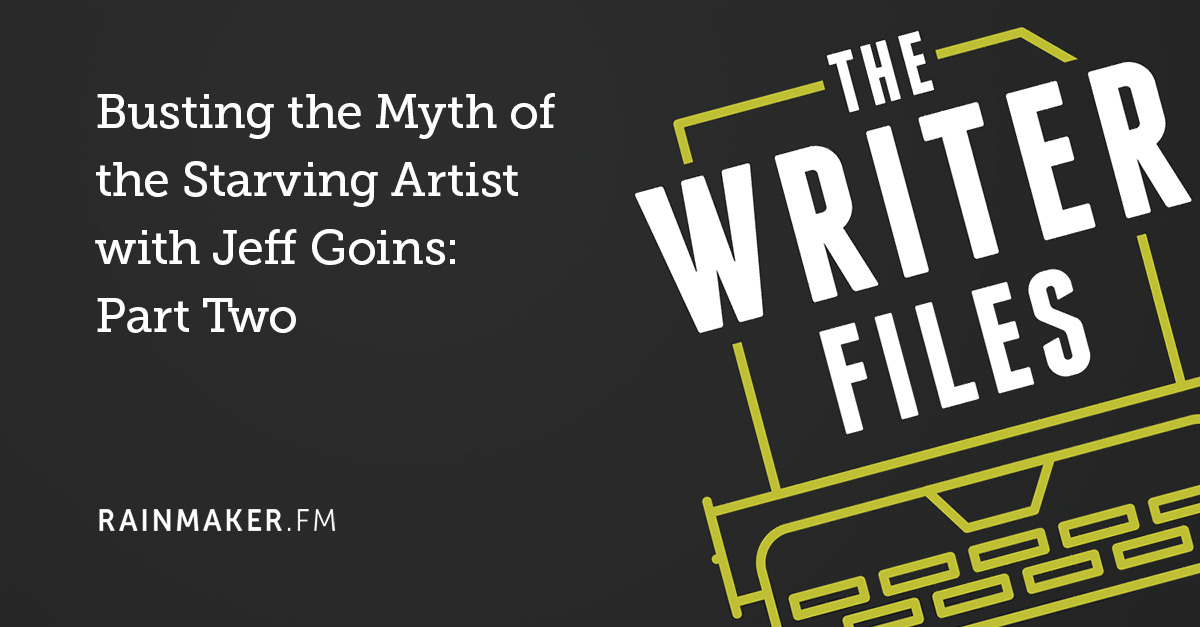
![[08] 10 Goals that Make Content Marketing Meaningful](../../rainmaker.fm/wp-content/uploads/2017/07/sites-008.jpg)

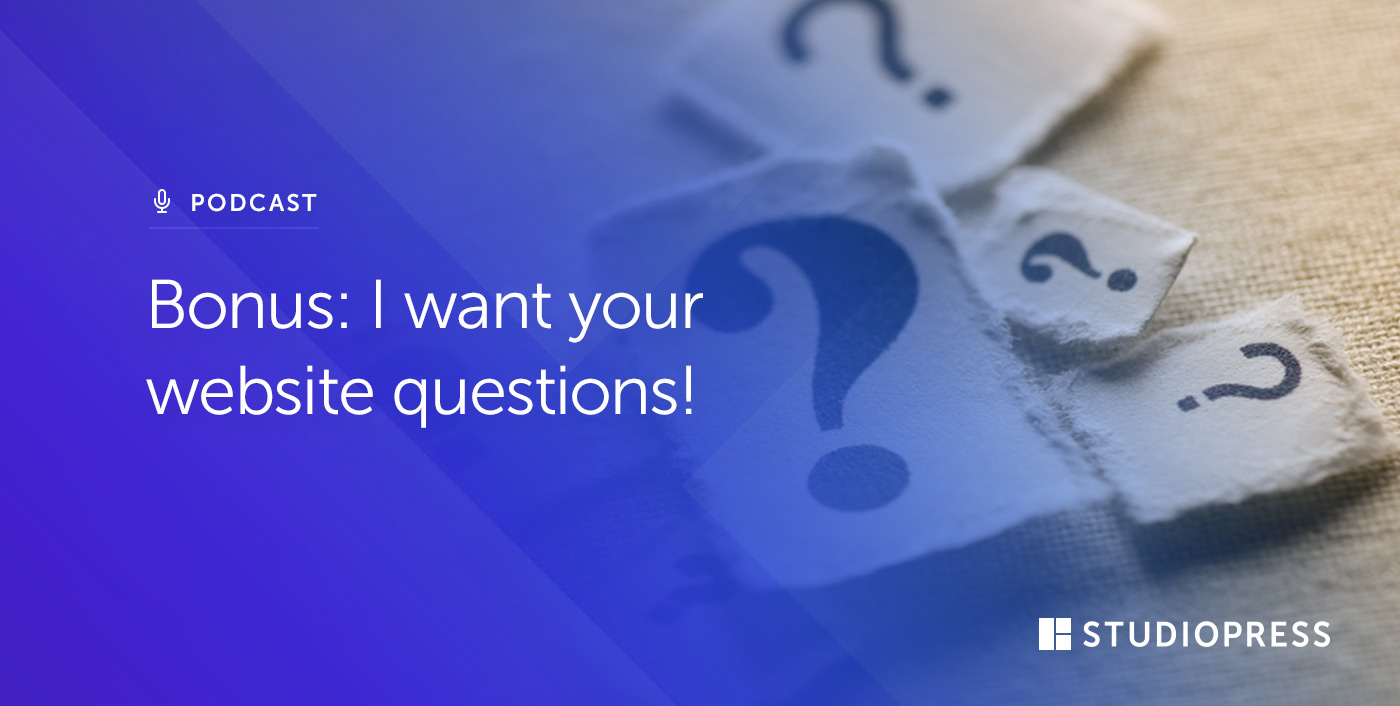
Does sloppy writing imply sloppy work? It might. Why would you want to risk that? Proofread and edit everything. If you can, get someone else to do it, before your reader sees it.
“The beautiful part of writing is that you don’t have to get it right the first time, unlike, say, a brain surgeon.”
~Robert Cormier
Nice one, Michael!
Great suggestions! Thank you.
Reading with a card or something can help but isn’t it difficult when you have to proofread an article on your computer or laptop? I think it is. In fact, for me it is impossible. So, I am using other techniques to make sure that what I write (other the comments) is typo free.
1. I use Google Dictionary, that I have embedded in my browser, to check the accuracy of each and every word by double clicking on it. When you would do so, and if you would, a pop-up window will show the meaning of the word you have written.
2. To check names of individuals, places and companies I use Ctrl+F function. With this, you can actually search and replace all the names in your document, just before hitting publish or submit.
Thanks for sharing your methods, Imran!
Great tips. I found your thoughts about digital marketing to be intriguing. For me it was exactly opposite. I have a degree in Communication and Psychology, purchased courses in writing and even wrote prolifically. But submitting to offline magazine editors just didn’t work for me. Maybe it was a confidence thing like what you experienced, I don’t know. What I do know is that when I went digital everything I wasn’t able to do with paper and pen became instantly doable.
Great to hear digital opened up new opportunities for you, Guy.
All your methods are really interesting! I hate proofreading because I rarely see any typos and mistakes. Anyway, I will try these methods and see whether proofreading will be easier next time
When I’m under a tight deadline and I need to check for grammatical errors, I use a TTS reader (text to speech). There are many available for free online. Unlike the human brain, TTS won’t automatically fill in missing words, and it always helps to hear your writing read aloud
I would have never thought of this. Such a great idea, Tasha!
I agree – I like the idea of reading your writing out loud. It also helps you to review your style, as anything awkward or overly formal will stand out straight away when it’s spoken.
Hey Stefanie,
Some real good tips, looking forward to implement it right from the very next post.
Great article Stephanie, I really enjoyed the read.
Although I now have an editorial team to work with and pass my content to for final proofing, in my previous role I had to do it all myself. I used the first method you have described and as time consuming as it was – it worked. That said, I wish I had known about your technique ten years ago, it would have saved me so much time!
Looking forward to reading your future posts!
I think all the methods I covered are fairly time-consuming, but like you said, they work. When you take shortcuts while proofreading, you typically just miss errors that should be corrected. Great writing, in general, takes time.
Hi Stefanie Flaxman, thanks for providing us with practical tips on proofreading. Reading backward, from the last sentence to the first is really helpful. This slows down our reading, and we are able to catch more typos or missing words. Also, changing the font size helps in proofreading.
I always get somebody else to look over my work before posting as I am notorious for zoning out during the writing process. Even though I have a good level of grammar, your head can sometimes race ahead and you are already thinking about writing the next paragraph.
Slowing down might be the next logical step because as you say, when the error leads to the typing of a word, even a wrong one, it is difficult to spot.
Great thoughts shared here Stefanie. When I proofread content, I like to read what i have written slowly and loudly. When you read, you tend not to omit words.
I also generally proofread content only after several hours have gone by since I wrote that piece of content. That way, I can avoid the bias your brain has to correct typos automatically, since it just wrote out what it “believes” is great content, just because it is super-familiar with it.
Thanks for sharing your great post! I edit and proofread a lot of book manuscripts. Going slow is key! I’ve also used the reading backward tactic, especially when working with a particularly stubborn section of writing. Changing your perspective like that helps so very much.