
Welcome to the newest installment of our educational Next Level series! In our last episode, Brian Childs shared a few handy shortcuts for targeting multiple keywords with one page. Today, he's back to share how to use Google Analytics to measure the SEO impact of your content. Read on and level up!
Understanding how to write web content for SEO is important. But equally important is knowing how to measure the SEO impact of your content after it's published. In this article I’ll describe how to use Google Analytics to create reports that evaluate the performance of articles or the writers creating those articles.
Let’s start with some definitions.
What is SEO content?
Search engine optimized content is the strategic process of researching and writing website copy with the goal of maximizing its impact in the SERPs. This requires having a keyword strategy, the ability to conduct competitive analyses, and knowledge of current ranking factors.
If you're a copywriter, you've likely already been asked by your clients to create content “written for SEO.” Translating this into action often means the writer needs to have a greater role in both strategy and research. Words matter in SEO, and spending the time to get them right is a big part of creating content effectively. Adding SEO research and analysis to the process of researching content often fits nicely.
So the question is: How do I measure the effectiveness of my content team?
We go in greater depth on the research and reporting processes during the Moz seminar SEO for Content Writers, but I’ll explain a few useful concepts here.
What should I measure?
Well-defined goals are at the heart of any good digital marketing strategy, whether you're doing SEO or PPC. Goals will differ by client and I've found that part of my role as a digital marketer is to help the client understand how to articulate the business goals into measurable actions taken by visitors on their site.
Ideally, goals have a few essential traits. They should:
- Have measurable value (revenue, leads generated, event registrations)
- Be identifiable on the site (PDF downloads, button clicks, confirmation page views)
- Lead to business growth (part of an online campaign, useful to sales team, etc.)
Broad goals such as “increase organic sessions on site” are rarely specific enough for clients to want to invest in after the first 3–6 months of a relationship.
One tool you can use to measure goals is Google Analytics (GA). The nice part about GA is that almost everyone has an account (even if they don’t know how to use it) and it integrates nicely with almost all major SEO software platforms.
Lay the foundation for your SEO research by taking a free trial of Moz Pro. After you've researched your content strategy and competition with Keyword Explorer and Open Site Explorer, you can begin measuring the content you create in Google Analytics.
Let me show you how I set this up.
How to measure SEO content using Google Analytics
Step 1: Review conversion actions on site
As I mentioned before, your SEO goals should tie to a business outcome. We discuss setting up goals, including a worksheet that shows monthly performance, during the Reporting on SEO Bootcamp.
During the launch phase of a new project, locate the on-site actions that contribute to your client’s business and then consider how your content can drive traffic to those pages. Some articles have CTAs pointing to a whitepaper; others may suggest setting up a consultation.
When interviewing your client about these potential conversion locations (contact us page, whitepaper download, etc), ask them about the value of a new customer or lead. For nonprofits, maybe the objective is to increase awareness of events or increase donations. Regardless of the goal, it's important that you define a value for each conversion before creating goals in Google Analytics.
Step 2: Navigate to the Admin panel in Google Analytics
Once you have goals identified and have settled on an acceptable value for that goal, open up Google Analytics and navigate to the admin panel. At the time of writing this, you can find the Admin panel by clicking on a little gear icon at the bottom-left corner of the screen.
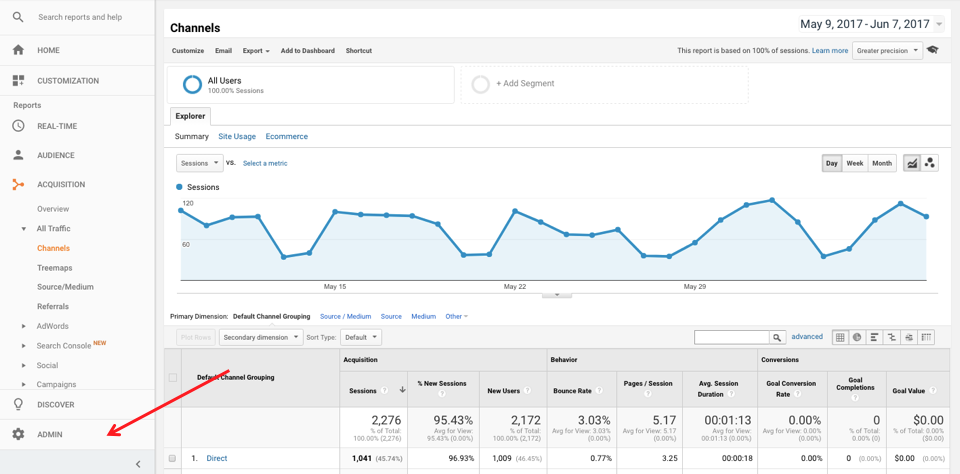
Step 3: Create a goal (including dollar value)
There are three columns in the Admin view: Account, Property, and View. In the “View” column, you will see a section marked “Goals.”
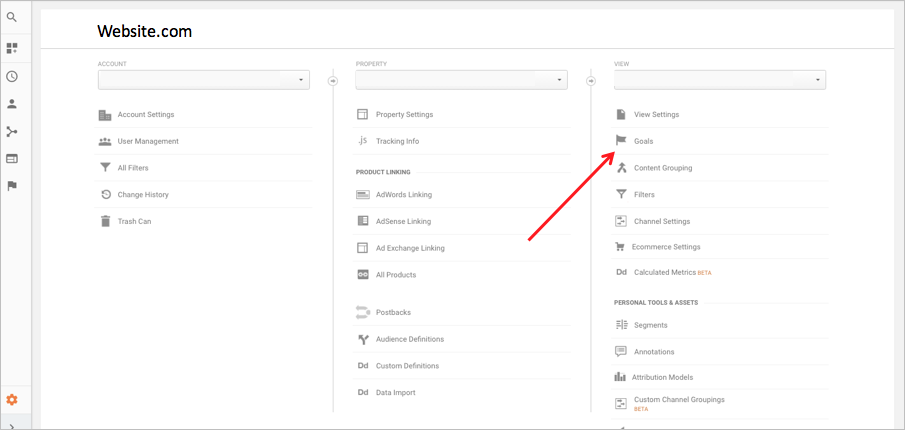
Once you are in Goals, select “+New Goal.”
I usually select “Custom” rather than the pre-filled templates. It’s up to you. I’d give the Custom option a spin just to familiarize yourself with the selectors.
Now fill out the goal based on the analysis conducted in step #1. One goal should be filled out for each conversion action you’ve identified. The most important factor is filling out a value. This is the dollar amount for this goal.
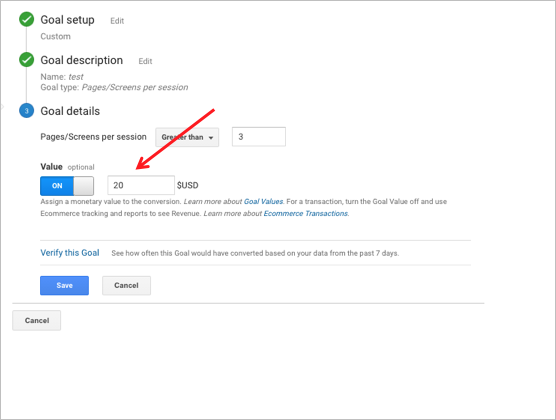
The Google description of how to create goals is located here: Create or Edit Goals
Step 4: Create and apply a “Segment” for Organic Traffic
Once you have your goals set up, you’ll want to set up and automate reporting. Since we’re analyzing traffic from search engines, we want to isolate only traffic coming from the Organic Channel.
Organic traffic = people who arrive on your site after clicking on a link from a search engine results page.
An easy way to isolate traffic of a certain type or from a certain source is to create a segment.
Navigate to any Google Analytics page in the reports section. You will see some boxes near the top of the page, one of them labeled “All Users” (assuming segments haven’t been configured in the past).
Select the box that says "All Users” and it will open up a list with checkboxes.
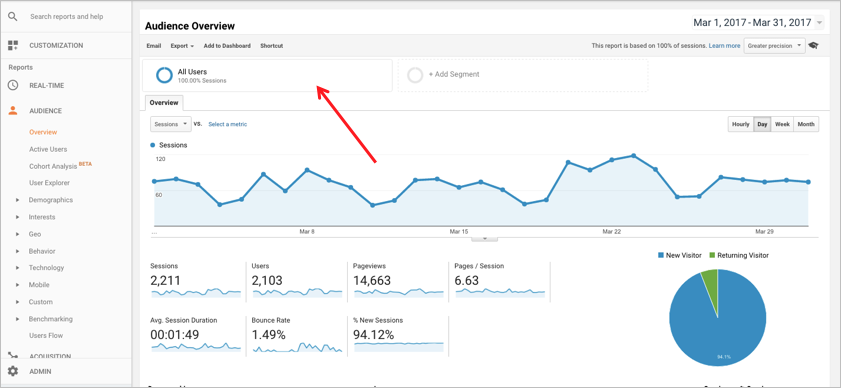
Scroll down until you find the checkbox that says “Organic Traffic,” then select and apply that.
Now no matter what reports you look at In Google Analytics, you’ll only be viewing the traffic from search engines.
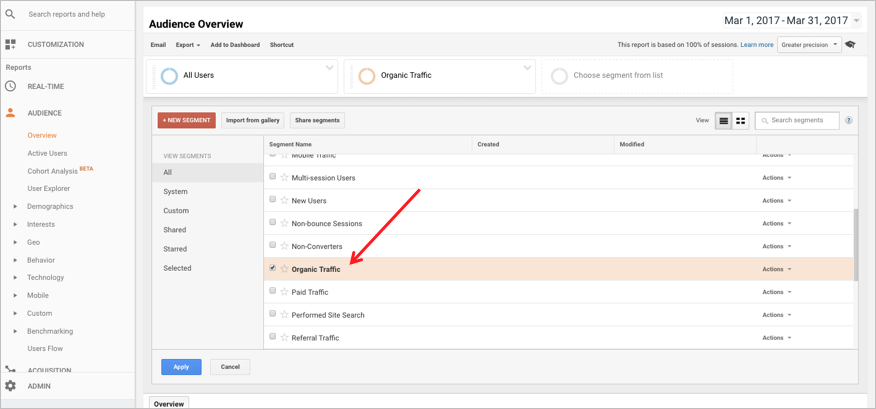
Step 5: Review the Google Analytics Landing Page Report
Now that we’ve isolated only traffic from search engines using a Google Analytics Segment, we can view our content performance and assess what is delivering the most favorable metrics. There are several reports you can use, but I prefer the “Landing Pages” report. It shows you the page where a visitor begins their session. If I want to measure blog writers, I want to know whose writing is generating the most traffic for me. The Landing Pages report will help do that.
To get to the Landing Pages report in Google Analytics, select this sequence of subheadings on the left sidebar:
Behavior > Site Content > Landing Pages
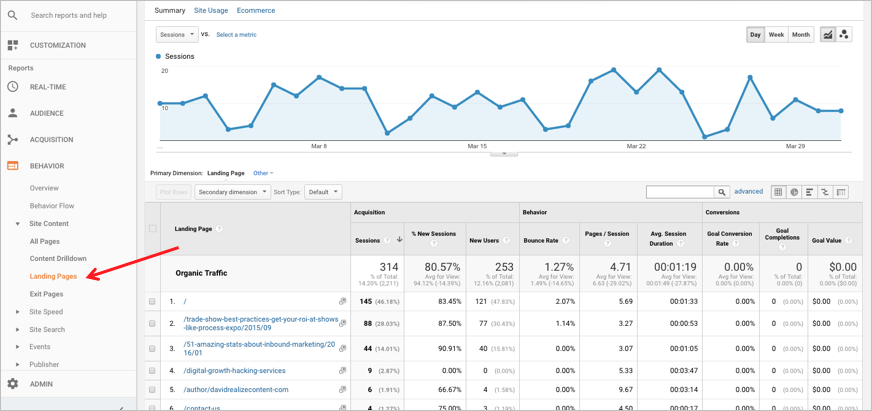
This report will show you, for any period of time, which pages are delivering the most visits. I suggest going deeper and sorting the content by the columns “Pages per session” and “Session Duration.” Identify the articles that are generating the highest average page depth and longest average session duration. Google will see these behaviors and signal that you’re delivering value to your visitors. That is good for SEO.
Step 6: Review the conversion value of your writers
Remember those goals we created? In the far right columns of the Landing Pages report, you will find the value being delivered by each page on your site. This is where you can help answer the question, “Which article topics or writers are consistently delivering the most business value?”
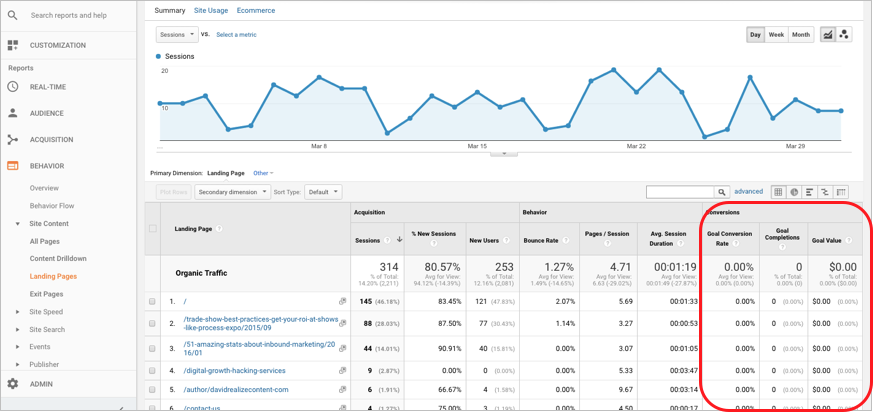
If you want to share this report with your team to help increase transparency, I recommend navigating up to the top of the page and, just beneath the name of the report, you’ll see a link called “Email.”
Automate your reporting by setting up an email that delivers either a .csv file or PDF on a monthly basis. It’s super easy and will save you a ton of time.
Want to learn more SEO content tips?
If you find this kind of step-by-step process helpful, consider joining Moz for our online training course focused on SEO for copywriters. You can find the upcoming class schedule here:
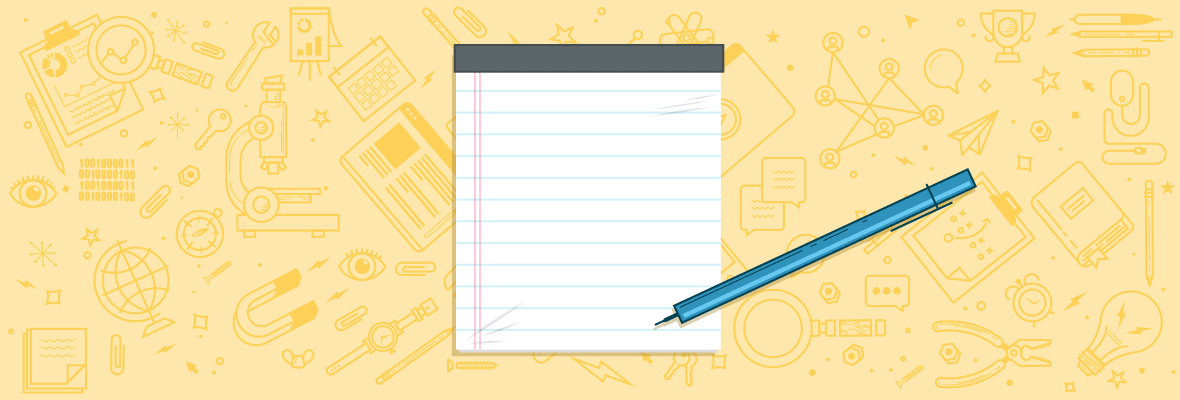

I'm becoming a fan of the next level series. This is a guide every copywriter should read.
Thanks Igor. Glad you find them valuable.
Great insights.
I personally love SEO copywriting. Writing keyword rich content that is optimized even for humans is not a hard task if you practice.
Also, learn from the experts. See what others are writing and how they are crafting their posts to get more traffic from Google.
Thanks for the share!
SEO copy writing is a tough job and will be always but after going through this article I came to know about the steps to be followed in order to write content for SEO efficiently. And I appreciate!
This is the first level up article I've read it's clear, simple and easy to follow. Great article and we'll written Cheers.
Thanks for the comment and I hope you find this series helpful. Any topics you want to learn more about? Post it in the comments. I read all of them! Would love to develop more content that meets your needs.
Seriously very informative post it is. I'm having Moz Pro account but I was totally unaware of this helpful and hidden fact. Big thanks for running such kind of useful next level series. This step by step guide is going to help me a lot in my SEO campaign.
Awesome! Thanks Pratibha. If you like these step-by-step guides, consider checking out our Moz Training classes. They are instructor-led webinars that allow you to ask questions. We have a lot of fun and most folks really enjoy the experience.
A goldmine. This is what the article is about! I find Google Analytics very useful, especially if you want to know how to measure your conversion. This article showed exactly what all affilliate marketers need to be doing from the start of their campaign.
Thanks Brian - a must read article for me just now! The detailed information that you provide on setting up Google Analytics measurement goals is very useful. Clients are increasingly looking for evidence on the effectiveness of their website content and the value of content to their business. Automated reporting is a must-have too. Looking forward to more in the Next Level series.
"Clients are increasingly looking for evidence on the effectiveness of their website content" ... you nailed it.
I think it goes further and can be a useful way to measure the effectiveness of freelancers, topics, and strategies. Though I wish every campaign strategy worked as planned, the reality is that SEO and digital marketing is about setting up tests.
I have worked at companies that considered Marketing to be a "soft science." I think tools like Google Analytics and Moz Pro make it less soft and more science.
Google analytics goals are very important when tracking a clients site, making sure that your client is getting the return on investment is key. We also use Call Tracking to ensure that we monitor every lead that they get. Then it is up to them to convert them.
Totally. At both SMX and MozCon this year we saw a lot of call tracking companies. I was really impressed with the technology and certainly think it is a great idea for companies that rely on phone calls for leads. Tracking that back is always a challenge. Good call! (pun intended)
I agree. Moreover, my next steps will be create goals to measure the behaviour of my main conversion pages easily.
Interesting read Brian! Just wondering how did you determine your value for page depth? How would you determine value for other variables like page view, for instance?
Hey Kevin. Great question.
I wish I could give you a specific depth or session duration figure to use a rule-of-thumb, but when I am doing research on a site, I will usually just look for two things with depth: 1) Anything longer than 15 seconds, and 2) anything in the top 25th percentile. These are just guides to help me discover generally what people find valuable. The reason I use 15-seconds is because I assume that anyone who actually reads a page will need to spend at least that long on it to actually read and digest the content. I am sure there are articles out there that can give a better number, but 15 seconds seems reasonable to me.
I then look at stand-out content ... what is really generating the longest duration overall? The trick here is that sometimes duration will be thrown off by people leaving a browser window open.
It is subjective for sure. I would love to hear how other folks do it, but the main point is: short duration is either bots or someone not finding value. And whwn I see large page depth with microscopic duration... I just assume it is bots.
In regards to other metrics, I tend to focus on new users. With my clients, growth in users was always a goal because they tended to be new to SEO. So I wanted to measure the impact of new eyeballs on their content.
Hope that helps! Would love to hear from others about how they determine "good" duration.
Thanks for the reply Brian! It becomes hard for publishers because sometimes, articles can be read extremely quickly, or there's just not enough data to warrant changing any editorial strategy.
In addition to your suggestions, I sometimes use bounce rate outliers to inform my editorial team that something is off.
For the actual dollar value of these goals--for e-commerce and B2B it's a bit more straight forward to work backwards in your funnel, but for something like a blog or publication, it's hard to put an exact value an advertiser will pay for any given metric like page view, sessions, etc.
What was nice about this article is it hit on two major points with the first one being the task of writing SEO content. That alone is something that many SMB's have a hard time wrapping their head around and when you take the right time to do the research and cultivate some solid content they have to see results to really see the efforts and rewards.
That is where that second major point comes in. You did a fantastic job on setting up a goal to see the overall organic traffic that the articles written are driving. I have in the past just set up the dashboard with a organic overview and not really concentrated on the actual pieces of content I written, but if I had then past clients would see and know that the work put in is not magic and just good hard work.
Wonderful contribution thanks.
Thank you very much for this very explanatory post with Google Tag Manager. I'm going to start it up in my SEO strategy to improve. Good post!
Hi, you wrote an interesting article about goals in Google analytics, but there are many opinions that Google Analytics does not always provide accurate information about visitors, and Information with 100% accuracy is not possible to obtain. Thank you for the interesting article. And good luck
Thanks for the comment Mihali! Appreciate it.
Another great article I congratulate you, you knew some analytics, but with your rabbits I go further to what seo refers, can you recommend any post related to technical seo?
Thank you very much for your post Brain!
I have learned new things that I never took into account and from now on will help me to make a better tracking of my site.
Thanks Brian for detailed SEO next level guide.
Great advices and great post, really easy to follow along. I wonder how much value I should assign to a conversion based on a whitepaper download (that is, a new subscriber). How can I know how much is worth?
Doesn't matter which KWs you recommend for the article. If your copywriters can't write naturally, it makes no difference. We've trained ours so I believe it's gonna have impact soon...
Another great article of next level. Creating and measuring your objectives using Google Analytics it’s crucial to know if you are getting them and improve whatever not working.
Next step for analysing your visitors will be Google tag manager. Much more information than analytics. Also, harder to use, but completely worth it.
Agreed! I love and advocate for the use of Google Tag Manager. A really powerful tool. Last year at MozCon there was a presentation on GTM and it was incredible how much capability there is beyond the basics.
Great explained. Love to read more on Next Level series.
Clear, and simple guide. Thanks! Great job.
Thanks Brendon! Glad you found it useful!
Wow, didn't realize you can do so much within Google analytics. This really helped thanks so much!
Wow! This is easily my favorite post in the Next Level Series – thanks, Brian!
I write copy for sites like Modup.net, an online modafinil retailer. So, my goal is to reach customers organically. Any tips for circumventing paid advertising and using Google Analytics data to boost page visits in the nootropics industry?
Thanks in advance!
[Link removed by editor.]
Content is a king...great and lovely article I have to say-such a good guide-step by step explanation, screenshots and arrows so we don't get lost in this marketing coridors:) Thanks
great way to describe here.. Thanks for sharing Google analytic Goals information with image, it's a really easily understand about goal but we need more information..